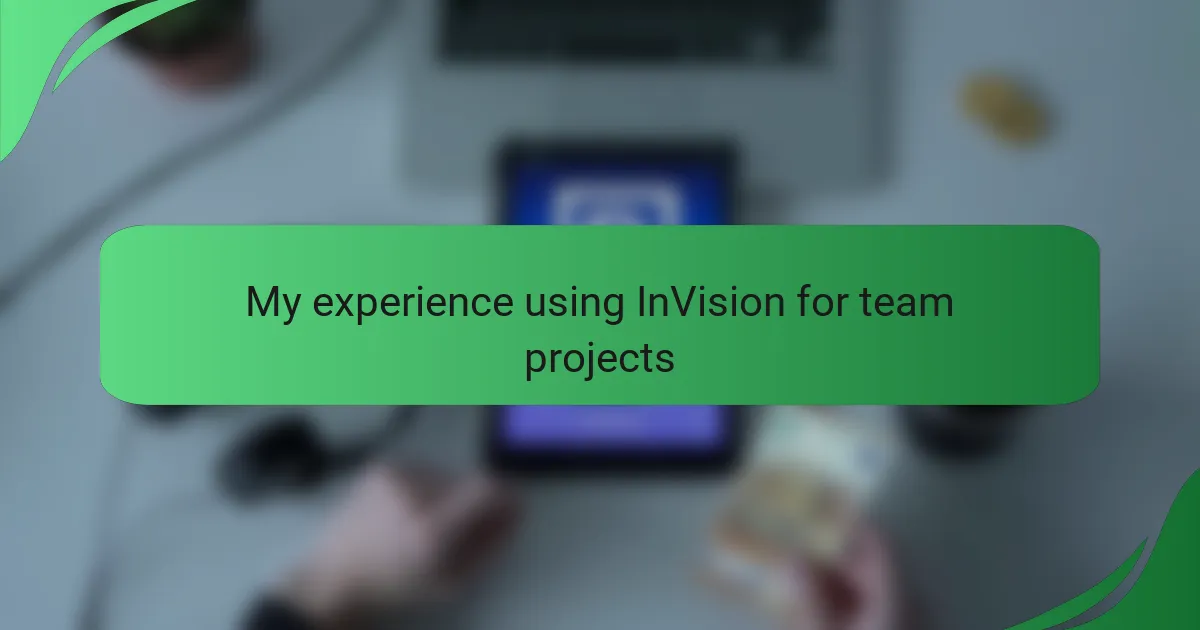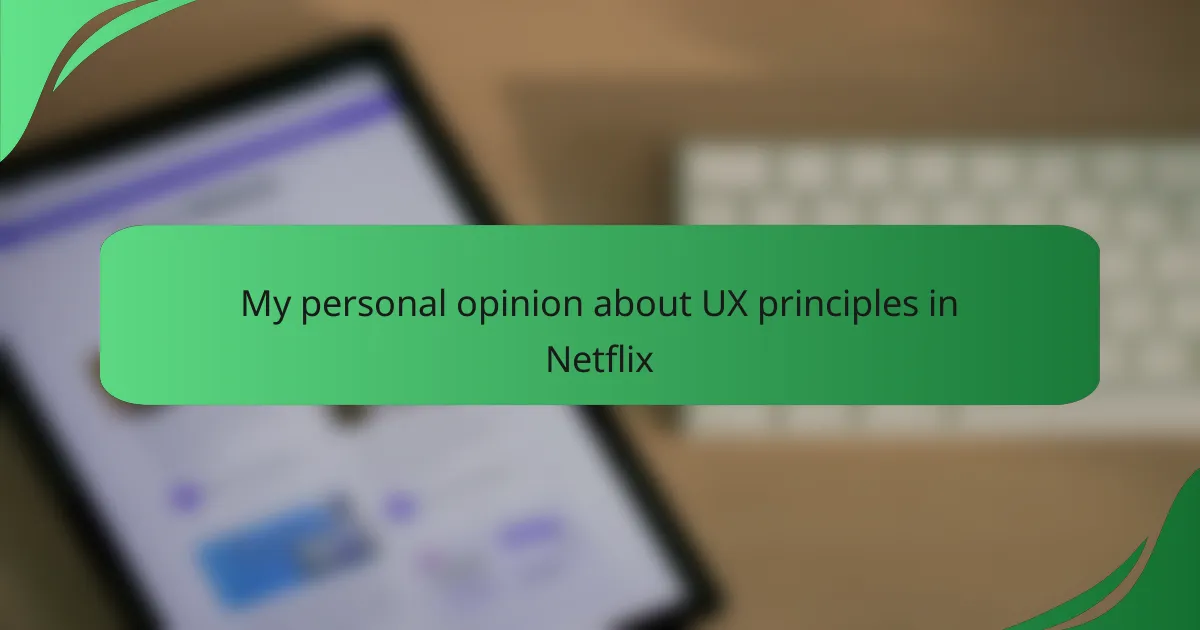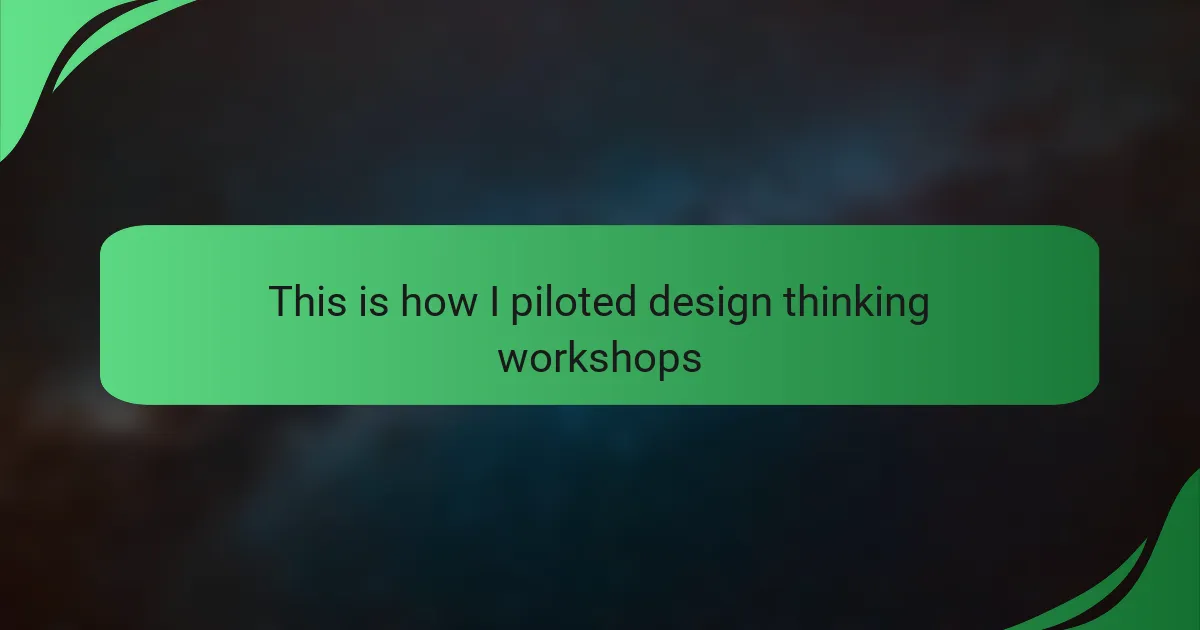Key takeaways
- Effective interaction design enhances user experiences by focusing on functionality and user feedback.
- Collaboration tools, like InVision, significantly improve team communication and project workflow, enabling real-time feedback and organization.
- InVision’s features, such as interactive prototypes and commenting, streamline the design process and foster creativity among team members.
- Setting up projects in InVision is intuitive, allowing for quick organization and facilitating effective remote collaboration.

Understanding interface interaction design
Understanding interface interaction design is essential for creating intuitive user experiences. In my journey with design, I’ve realized that effective interaction design isn’t just about how things look; it’s about how they function and how users relate to them. For instance, when I first grasped the importance of user feedback during a project, it transformed how my team approached design.
When I started using tools like InVision, I noticed how they facilitated clearer communication, enabling my team to visualize our ideas and iterate quickly. Seeing concepts come to life and watching my colleagues engage with our work was a rewarding experience that reinforced the significance of thoughtful interaction design. There’s something incredibly fulfilling about bridging the gap between creativity and usability, and I believe that understanding these principles is crucial for any designer.
| Aspect | Importance in Design |
|---|---|
| User Engagement | Enhances the overall experience and keeps users invested. |
| Feedback Loops | Identifies issues early and allows for timely adjustments. |
| Visual Clarity | Helps users navigate intuitively without confusion. |
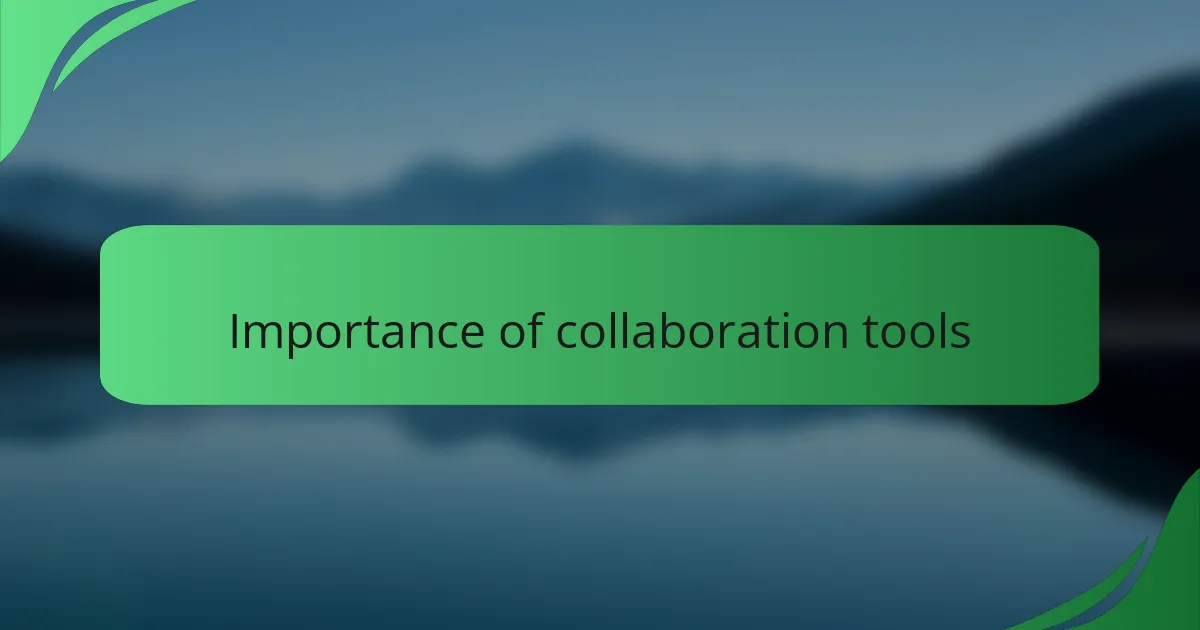
Importance of collaboration tools
Effective collaboration tools are vital for any team project in design. From my experience, they serve as the foundation for seamless communication, enhancing the overall workflow. Have you ever faced difficulties in conveying your vision? Tools like InVision have bridged that gap for me and my team, turning vague ideas into tangible designs.
When I first started using InVision, I was amazed by how it brought everyone into the same digital space. Real-time feedback made a world of difference, allowing us to pivot and make adjustments swiftly. These tools create an environment where every team member feels valued, as their input shapes the direction of our project.
Moreover, collaboration tools foster creativity by encouraging open dialogue. I often found that sharing drafts and mockups sparked conversations that led to innovative solutions we hadn’t considered before. It’s incredible how a simple comment can ignite a new idea, ultimately enhancing the project’s outcome and making each member feel more invested in the final design.

Overview of InVision features
When I started using InVision for my team projects, I was truly impressed by its collaborative features. The ability to create interactive prototypes was a game-changer. It allowed us to visualize our designs and gather feedback in real-time, which ultimately streamlined our development process.
One feature I particularly love is the design handoff capabilities. Designers can easily share their work with developers, providing them with all the necessary specifications and assets. I remember a time when this feature saved us hours of back-and-forth communication, which often felt tedious and frustrating.
Also, the commenting feature is fantastic. It lets stakeholders leave feedback directly on the design, making it clear where changes need to happen. This was especially valuable during one of our projects where unclear comments could have led to misunderstandings.
| Feature | Description |
|---|---|
| Interactive Prototypes | Visualizes designs, allowing real-time feedback and testing. |
| Design Handoff | Facilitates sharing designs with developers, including specifications and assets. |
| Commenting and Feedback | Enables stakeholders to leave comments directly on the design. |
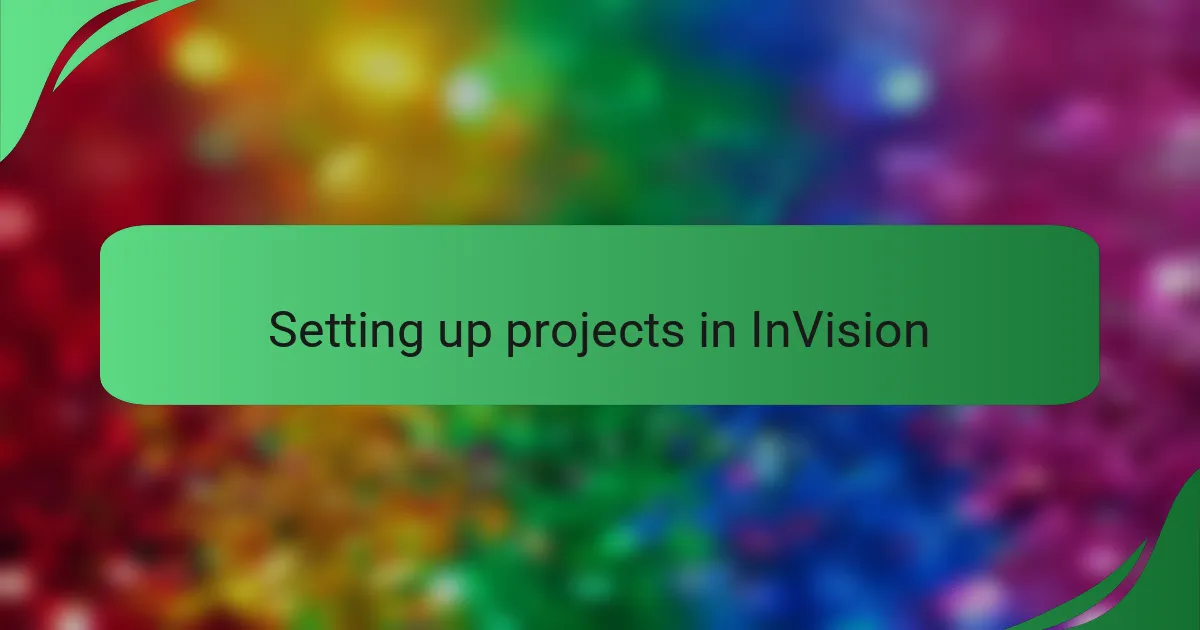
Setting up projects in InVision
When I first started setting up projects in InVision, I was amazed by how intuitive the process is. The platform allows you to quickly create a new project, upload your designs, and share them with your team. One feature I particularly appreciated was the ability to organize screens into a cohesive flow, making it easier for everyone to visualize the user journey.
It’s also worth noting how the commenting feature facilitates communication. I remember launching a project where my team was scattered across different locations. The ability to leave comments directly on the designs helped us address issues in real time, making collaboration feel seamless and connected, despite the distance.
Here’s a quick comparison of traditional project setups versus using InVision for project management:
| Criteria | Traditional Setup | InVision Setup |
|---|---|---|
| Time Efficiency | Can be time-consuming | Quick upload and organization |
| Team Collaboration | Often requires back-and-forth emails | Real-time comments and feedback |
| User Flow Visualization | Manual wireframing | Simple screen arrangement |
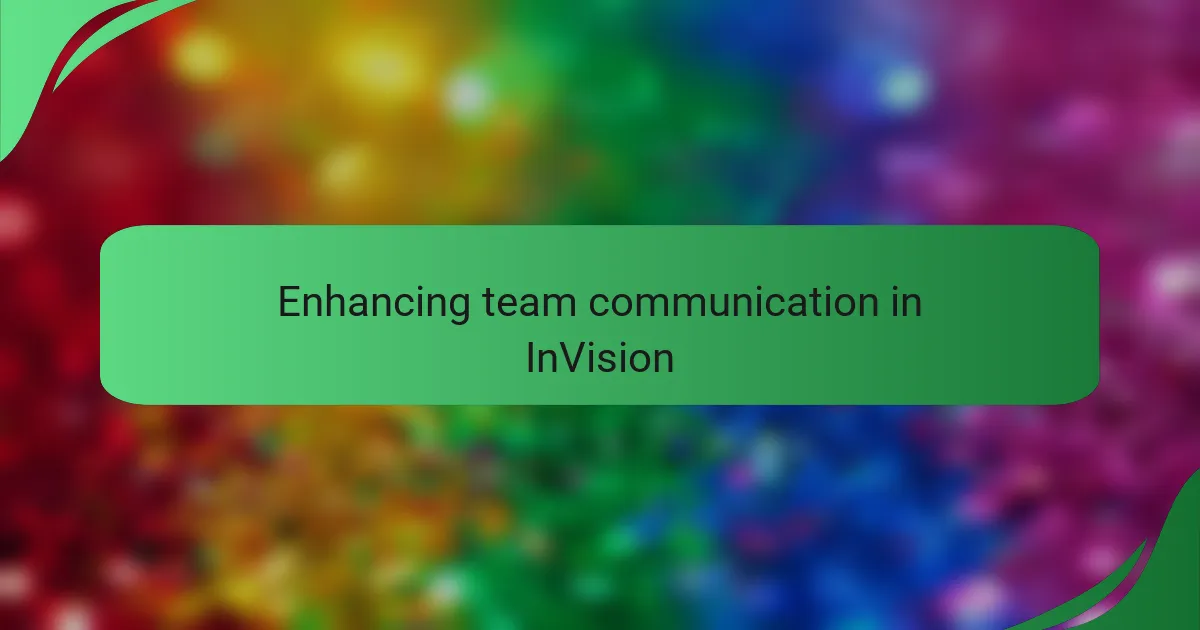
Enhancing team communication in InVision
When I first started using InVision for team projects, I quickly realized how it transformed our communication dynamics. The platform’s comment feature allowed us to have targeted discussions directly on the designs, making feedback more efficient. This eliminated the endless email chains and helped us keep track of everyone’s insights in one central place.
Another aspect I appreciated was the ability to create interactive prototypes. This meant that instead of just discussing ideas, we could actually see and navigate through our designs together. It sparked a wave of enthusiasm in our team, as we could genuinely visualize our concepts.
Here are some key communication-enhancing features of InVision:
- Real-time Comments: Team members can leave feedback directly on design elements, creating context-rich discussions.
- Version Control: Keeps track of design updates and allows for easy referencing of previous iterations, reducing confusion.
- Interactive Prototypes: Lets team members experience the project firsthand, fostering a shared understanding of design intentions.
- Notifications: Keeps everyone in the loop about changes or comments, ensuring no one misses out on crucial updates.
- Collaboration Tools: Integrates with other platforms like Slack, facilitating seamless team conversations across multiple channels.
Using InVision has truly enriched our collaborative efforts and ultimately improved our project outcomes.
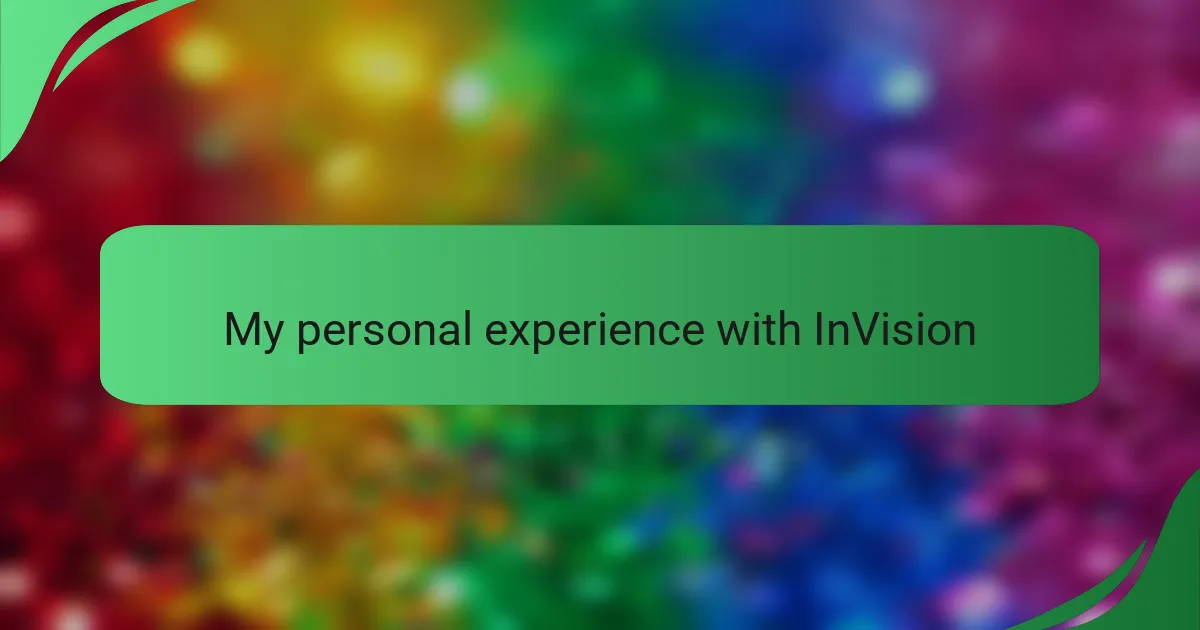
My personal experience with InVision
Using InVision for my team projects has been a game-changer. I vividly remember the first time I collaborated with my colleagues on a design project using the platform. The ability to sync our ideas in real-time allowed for a flow of creativity that was previously elusive. I could see my teammates’ reactions to my designs almost immediately, which was incredibly motivating.
There were moments when we would have intense brainstorming sessions where each of us would contribute our thoughts directly on the prototypes. This made creating feedback loops so much easier. I appreciated how clear and user-friendly the comment feature was; it felt personal and encouraged open conversations about design choices.
- Real-time collaboration fosters creativity.
- Immediate feedback helps refine designs.
- Prototyping features make it easy to visualize ideas.
- The comment tool encourages strong team communication.
- Project management tools streamline workflows and tasks.