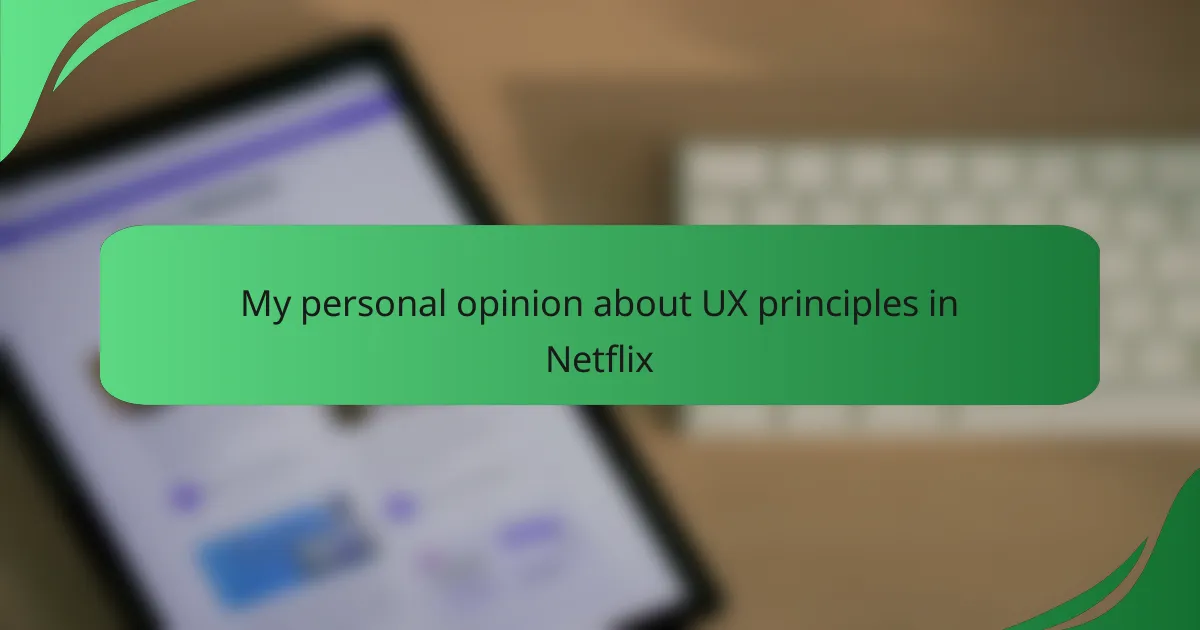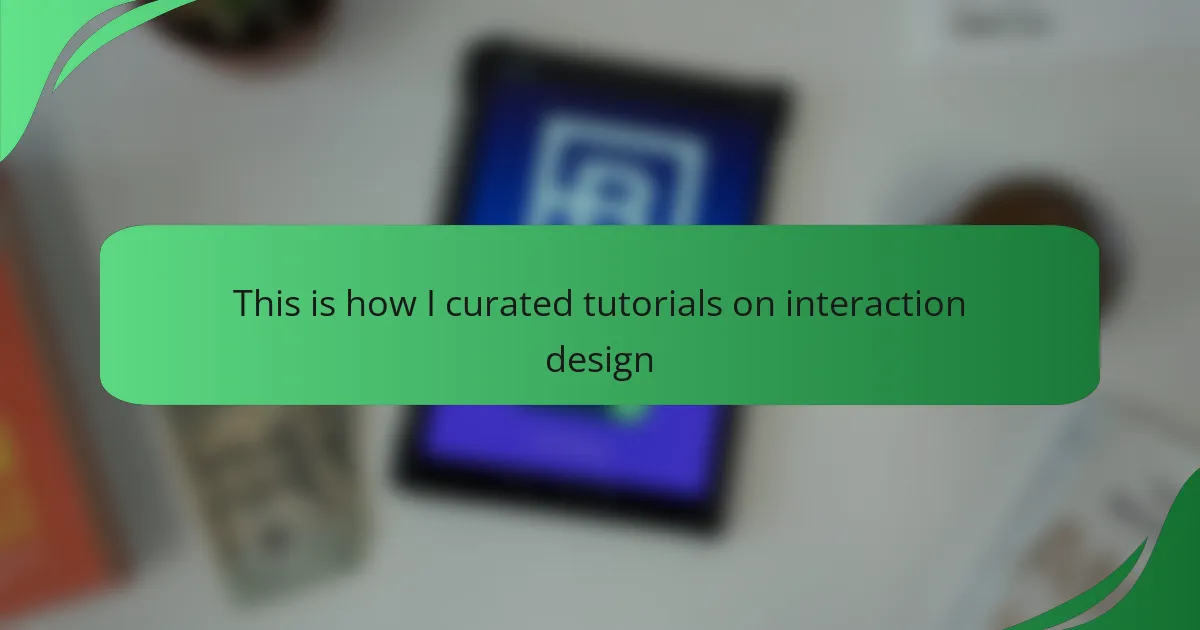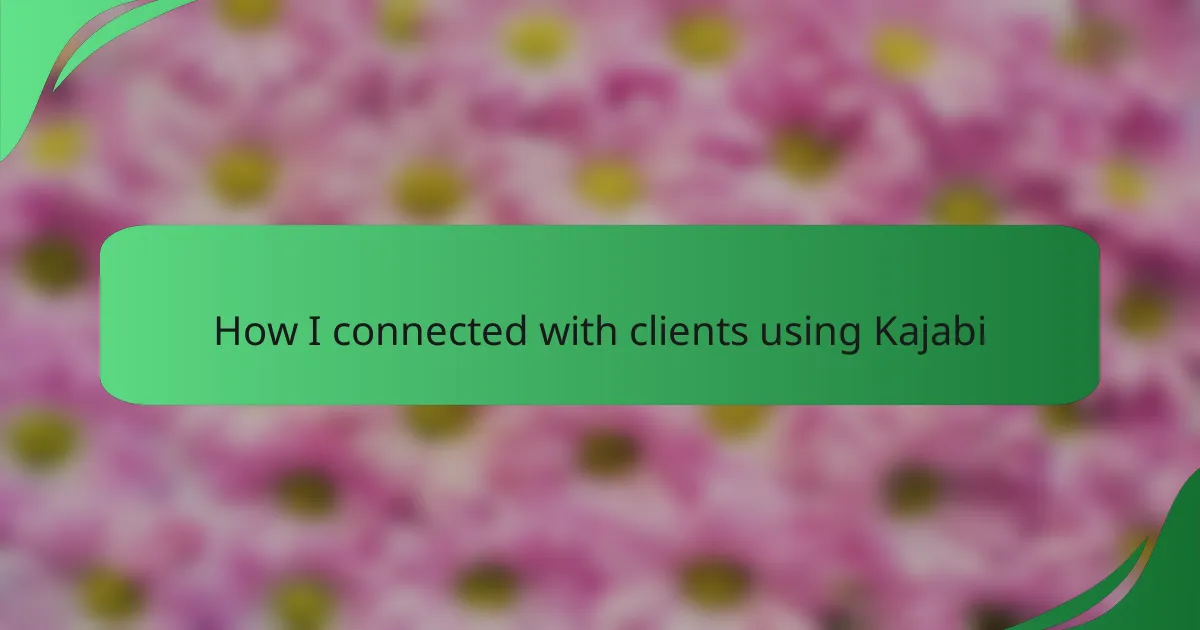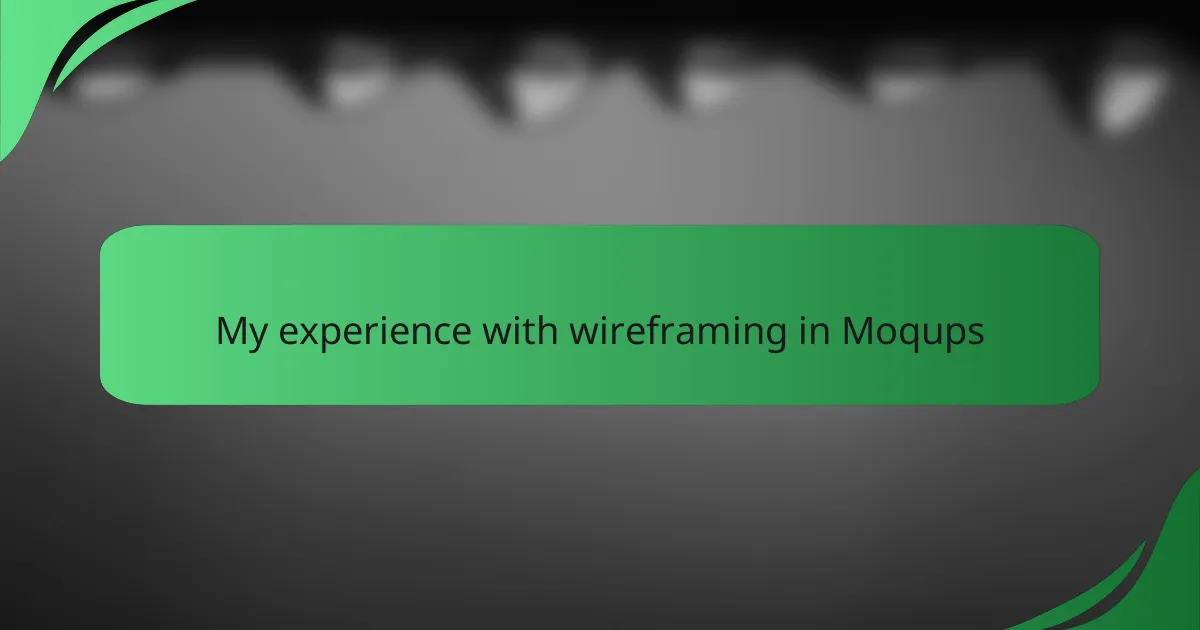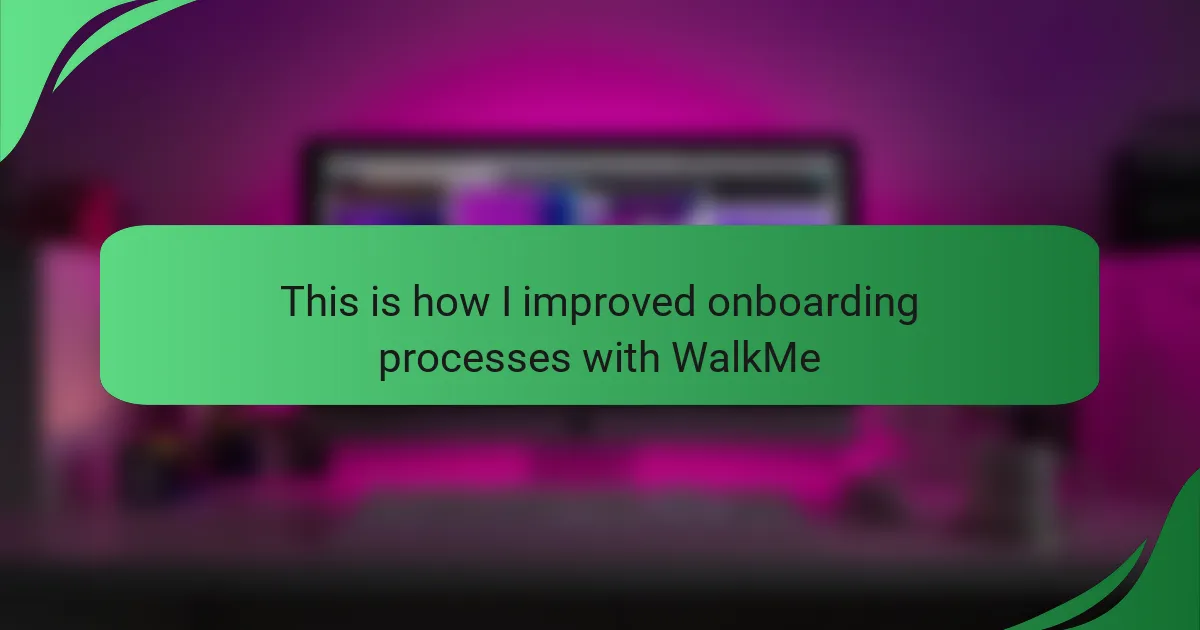Key takeaways
- User-centered design is crucial for platforms like Netflix, enhancing navigation and content discovery through intuitive layouts.
- Personalization and consistent user experience across devices are key UX principles that keep viewers engaged and satisfied.
- Visual hierarchy and aesthetic elements, such as vibrant thumbnails, play a significant role in attracting user attention and enhancing enjoyment.
- Continuous improvement suggestions for Netflix include enhancing search functionality and personalizing homepage categories for a better user experience.

Understanding interface interaction design principles
When I think about interface interaction design principles, I immediately reflect on the fundamental idea of user-centered design. This is crucial, especially for platforms like Netflix, where the goal is to create an engaging experience. I’ve noticed that when I’m navigating through Netflix, the ease of finding content really keeps me glued to the screen. It’s fascinating how something as simple as an intuitive layout can enhance my enjoyment of the platform.
Moreover, visual hierarchy plays a significant role in guiding users through different choices. The way Netflix presents its content with vibrant thumbnails and strategic placements really grabs my attention. It’s almost as if the design speaks to me, highlighting what I might want to watch next without overwhelming me with options.
Here’s a succinct comparison of key interface interaction design principles in Netflix:
| Design Principle | Netflix Implementation |
|---|---|
| User-Centered Design | Focus on easy navigation and personalized recommendations. |
| Visual Hierarchy | Strategic placement of thumbnails to draw attention to new or popular content. |
| Consistency | Uniform layout across devices to create a seamless experience. |
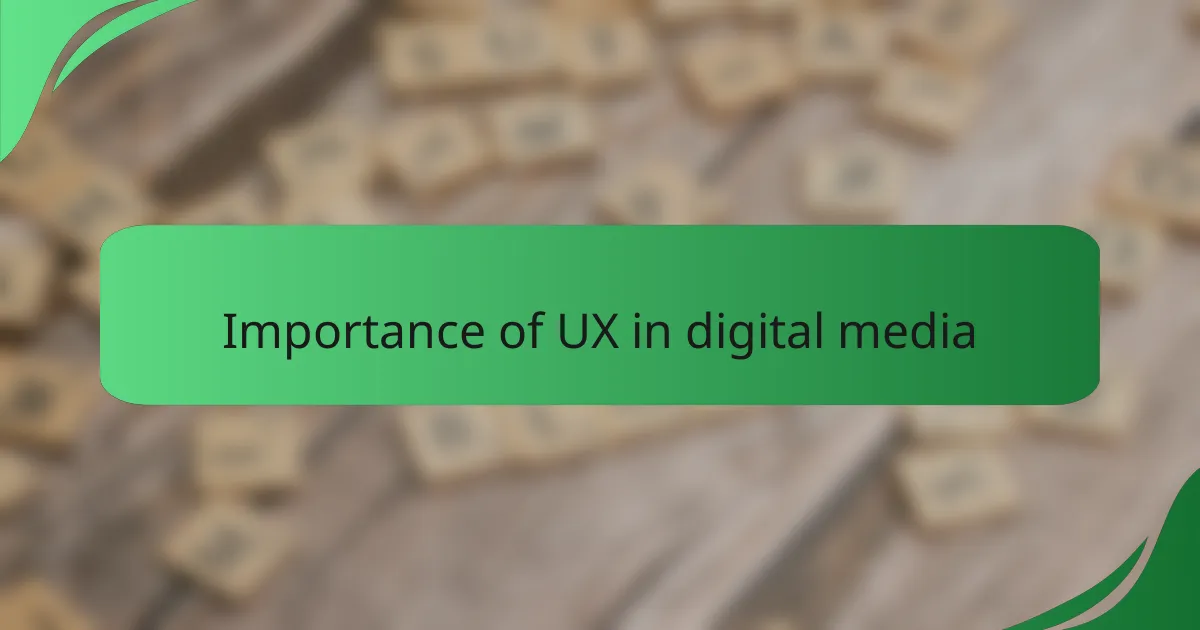
Importance of UX in digital media
When I think about the importance of UX in digital media, Netflix immediately comes to mind. The way the platform seamlessly integrates user interface design with interactions speaks volumes about how critical user experience is in engaging viewers. I remember the first time I navigated through their categories; it felt intuitive and effortless, making the entire process of finding a new show enjoyable rather than a chore.
UX design shapes our relationship with digital media profoundly. Great design has the power to draw us in and keep us engaged, while poor design can lead to frustration and disengagement. Here are some key points I’ve observed about UX in digital media:
- User Engagement: Effective UX keeps users invested in the content, enhancing viewer retention.
- Accessibility: Thoughtful design ensures that all users, regardless of ability, can enjoy the media.
- Intuitive Navigation: Clear pathways through content help reduce decision fatigue and enhance user satisfaction.
- Personalization: UX can tailor experiences based on user preferences, making interactions feel more relevant and engaging.
- Emotional Connection: A well-designed interface can evoke feelings, making media consumption an enjoyable experience.

Key UX principles in Netflix
The principle of consistency stands out to me when using Netflix. I appreciate how the layout remains uniform across devices, whether I’m on my phone or watching on a smart TV. This consistency allows me to log in from anywhere and feel right at home, making me more likely to binge-watch my favorite shows without skipping a beat.
Personalization is another key UX principle that I find particularly impressive. When Netflix curates recommendations based on my viewing history, it’s like they truly understand my tastes. I often find myself surprised by how accurately their algorithm predicts what I might want to watch next. Have you ever stumbled upon a hidden gem that felt like it was made just for you? That’s the magic of personalized UX – it keeps me returning for more.
Lastly, I think about the emotional aspect of Netflix’s design. The way they use transitions and animations creates a vibrant viewing atmosphere. I can recall moments when a smooth fade between scenes elevated my anticipation. It’s these thoughtful nuances in UX design that create a rich, engaging experience, letting me immerse myself fully in the stories unfolding on screen.
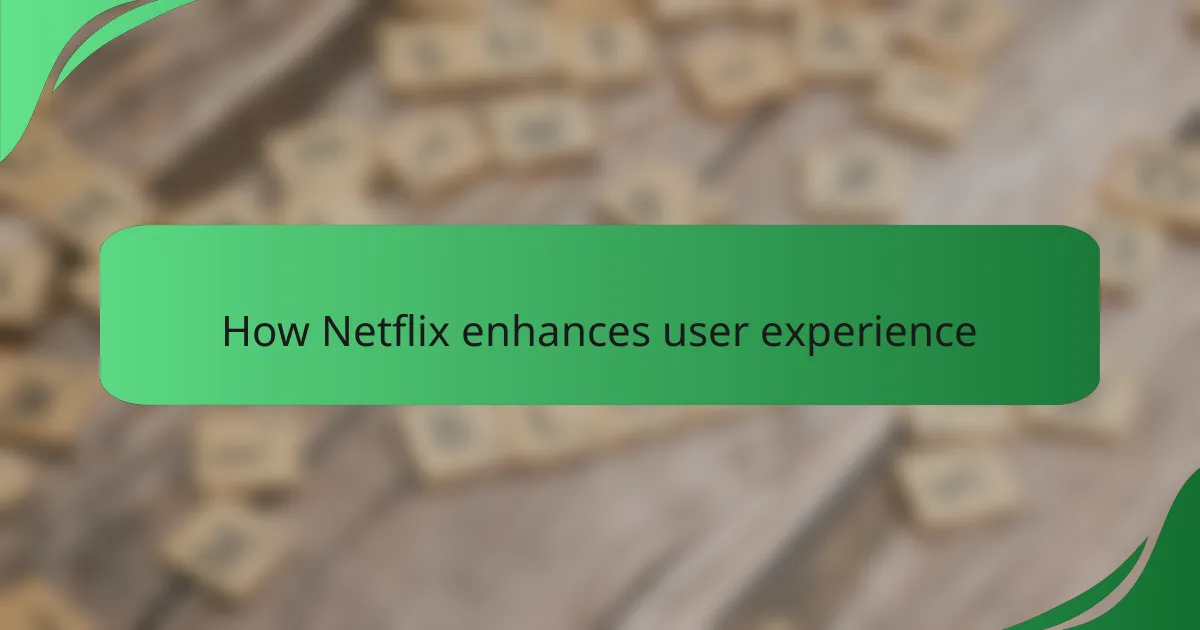
How Netflix enhances user experience
Netflix enhances user experience through its thoughtful use of personal recommendations. Each time I log in, I’m greeted with suggestions tailored just for me. It’s almost like having a friend who knows my tastes. Have you ever felt that thrill of discovering a show that perfectly aligns with your interests? This personal touch not only keeps the content exciting but also makes me feel valued as a viewer.
Another noteworthy approach is how Netflix employs visual aesthetics to captivate users. The vibrant thumbnails and engaging previews pull me in like a magnet. I remember getting lost in the homepage, scrolling aimlessly through eye-catching art that sparks my curiosity. Doesn’t it feel satisfying to see an array of options that not only look good but also seem curated for your mood? This effective design makes choosing what to watch an integral part of the enjoyment.
Moreover, Netflix’s seamless experience across devices truly enhances user satisfaction. Switching from my tablet to TV without losing track of where I left off is a game changer. It feels almost magical to know I can dive back into my favorite stories at any moment. That kind of continuity really deepens my connection with the platform, reinforcing why I keep choosing Netflix for my entertainment needs.
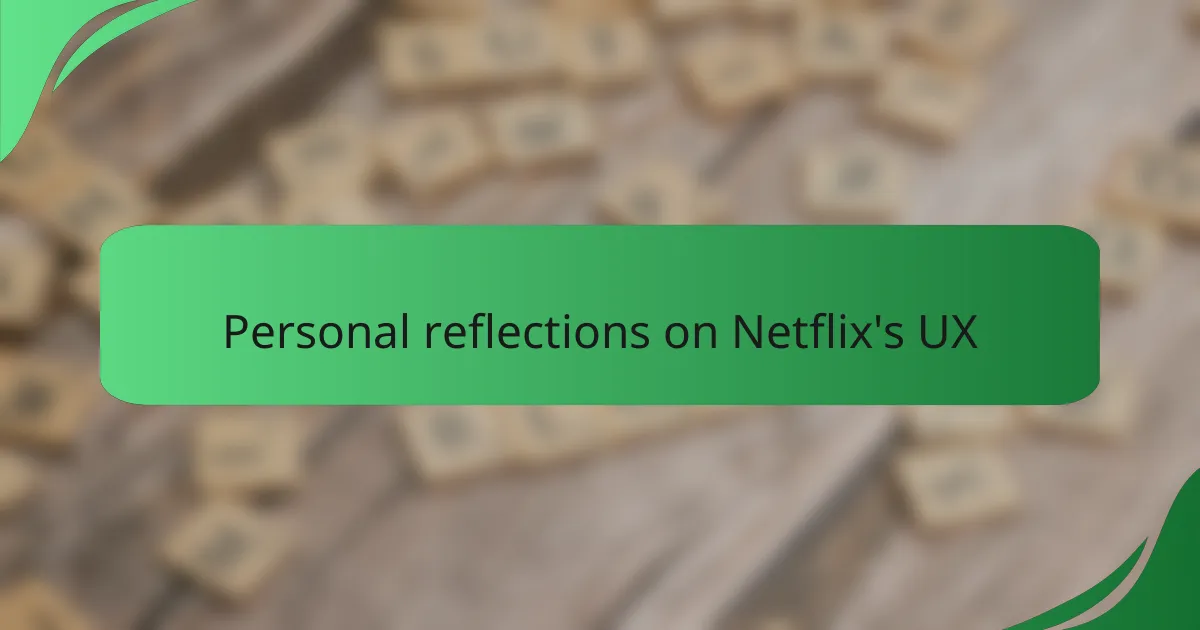
Personal reflections on Netflix’s UX
When I reflect on Netflix’s user experience, I can’t help but appreciate how intuitive it feels. Every time I log in, I’m greeted with a tailored homepage that seems to know my preferences almost too well. It’s as if they took the guesswork out of browsing—saving me time and enhancing my viewing pleasure.
One feature that stands out to me is the autoplay preview. Initially, I wasn’t sure I liked it, but over time, I’ve realized it helps me decide what to watch much faster. I often find myself discovering new shows purely by chance, which keeps my viewing experience fresh and exciting.
In terms of usability, Netflix often gets it right with minimalistic design. The layout doesn’t overwhelm me with options, and I appreciate how easy it is to navigate through genres. Personally, this simplicity makes what could be a tedious decision feel effortless.
| Feature | Personal Insight |
|---|---|
| Tailored Recommendations | Saves time, enhances viewing pleasure |
| Autoplay Preview | Initially unsure, now a powerful discovery tool |
| Minimalistic Design | Effortless navigation leads to a more enjoyable experience |

Suggestions for improving Netflix’s UX
When considering improvements for Netflix’s UX, I often think about my own experience navigating the platform. For instance, enhancing the search functionality could create a more intuitive experience. Sometimes, I find myself scrolling endlessly, and an advanced filtering system could save time and make discovering new content a breeze.
Another suggestion is to personalize the homepage further. While Netflix does a decent job suggesting shows, having more tailored categories based on my viewing habits would make it feel even more customized. Personally, navigating to shows I love or exploring genres I haven’t seen in a while can sometimes be cumbersome.
Lastly, implementing a “Continue Watching” section that is more visually pronounced would help users easily pick up where they left off. I’ve often found myself frustrated when I want to jump back into a show but have to remember which episode I was on. These enhancements could significantly elevate the user experience and reinforce my connection with the platform.
| Current Feature | Suggested Improvement |
|---|---|
| Basic Search Function | Advanced Filtering Options |
| General Recommendations | Hyper-Personalized Categories |
| Visible “Continue Watching” | Prominent Episode Reminder |
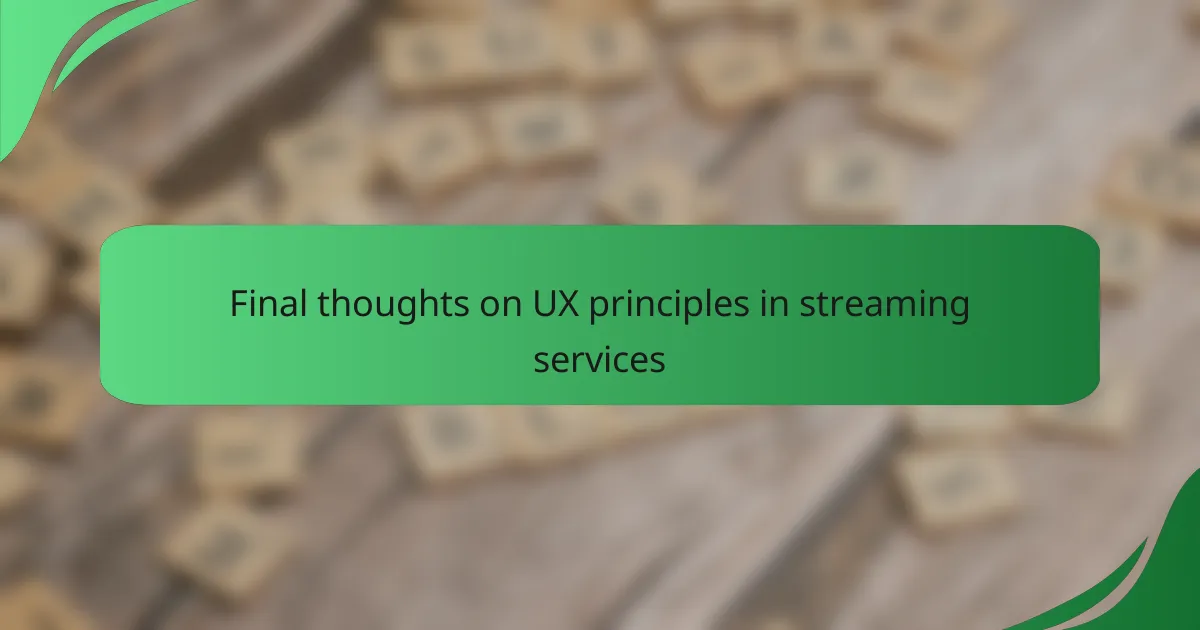
Final thoughts on UX principles in streaming services
When it comes to UX principles in streaming services like Netflix, I find that user comfort and ease of navigation are paramount. My experience with Netflix illustrates how a thoughtfully designed interface can elevate a user’s engagement and satisfaction. The seamless transitions and personalized recommendations genuinely make me feel valued as a viewer, enhancing my overall viewing experience significantly.
However, comparing Netflix with other streaming services, I see distinct differences in user interface design that impact user experiences. For instance, while Netflix excels in creating an immersive browsing environment, other platforms might lag in terms of intuitive design and personalized content delivery. It’s this attention to detail that keeps me coming back to Netflix time and again.
Here’s a comparison of UX principles across some popular streaming services:
| Streaming Service | User Experience Features |
|---|---|
| Netflix | Intuitive interface, personalized recommendations, smooth navigation |
| Hulu | Multiple ad interruptions, less personalized recommendations |
| Amazon Prime Video | Complex navigation, extensive library but less intuitive |
| Disney+ | Family-friendly interface, excellent content categorization |