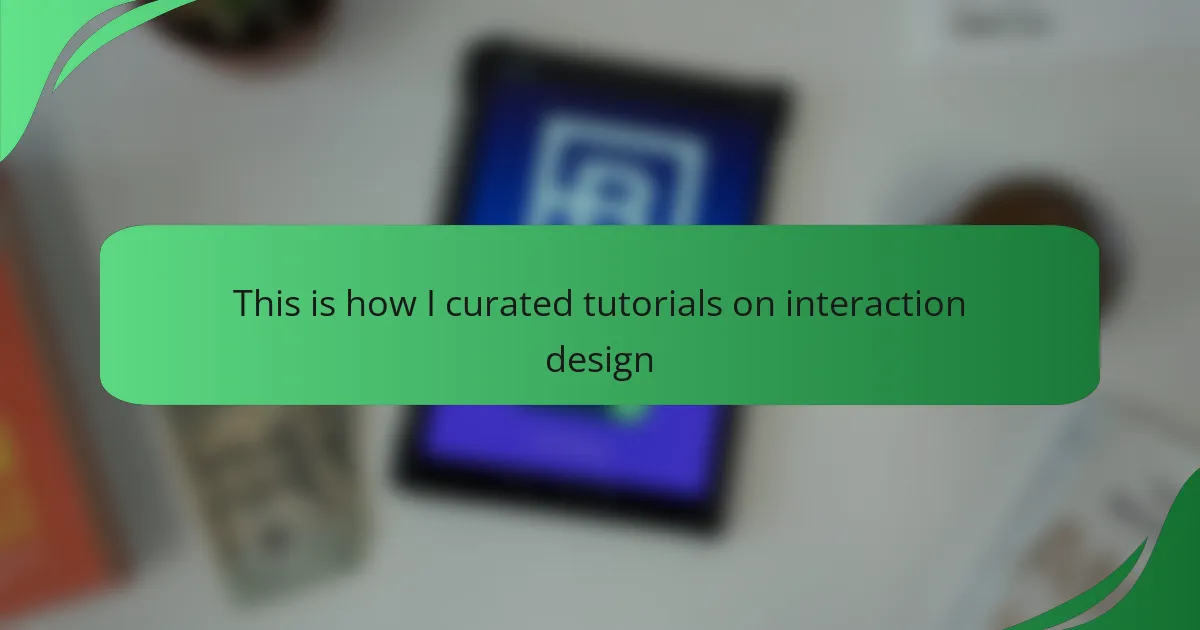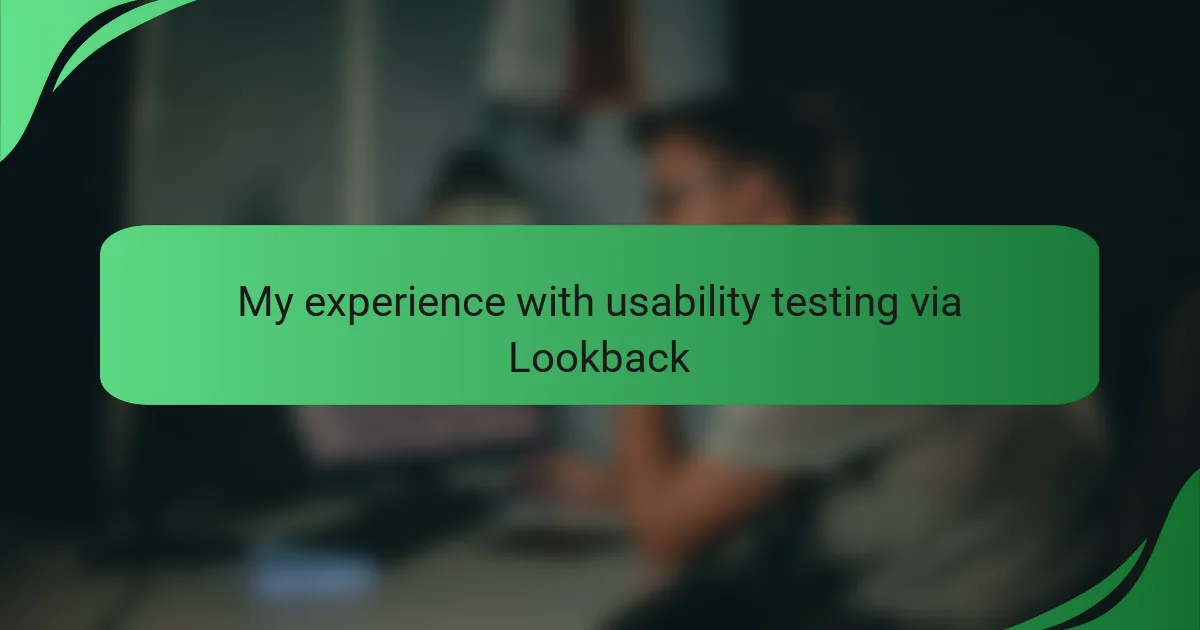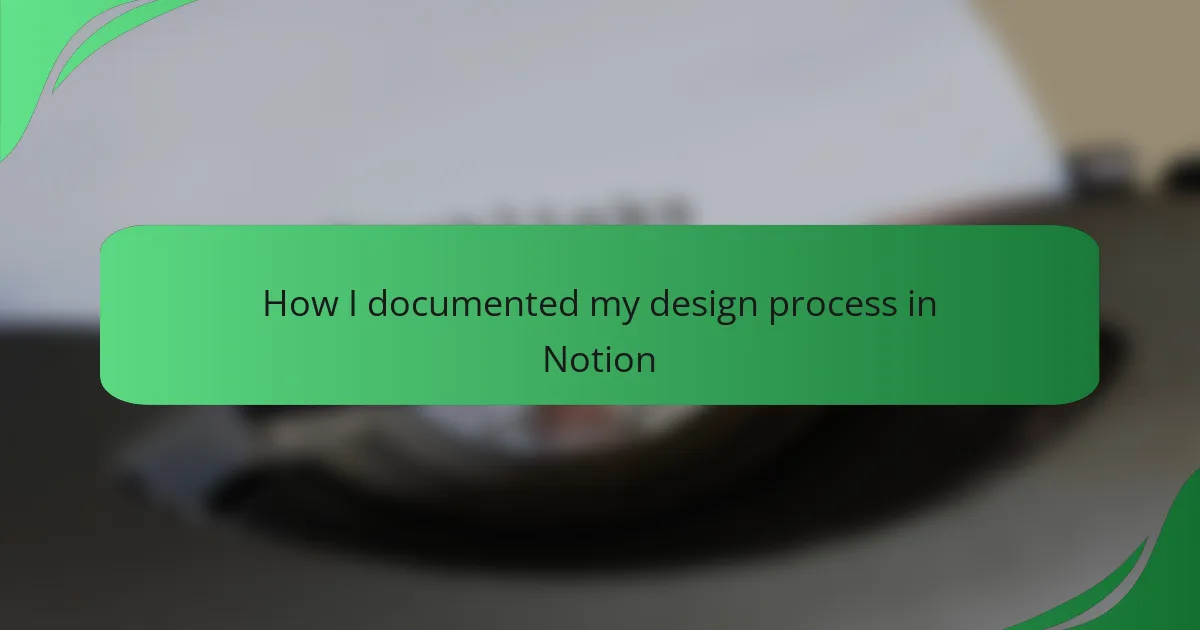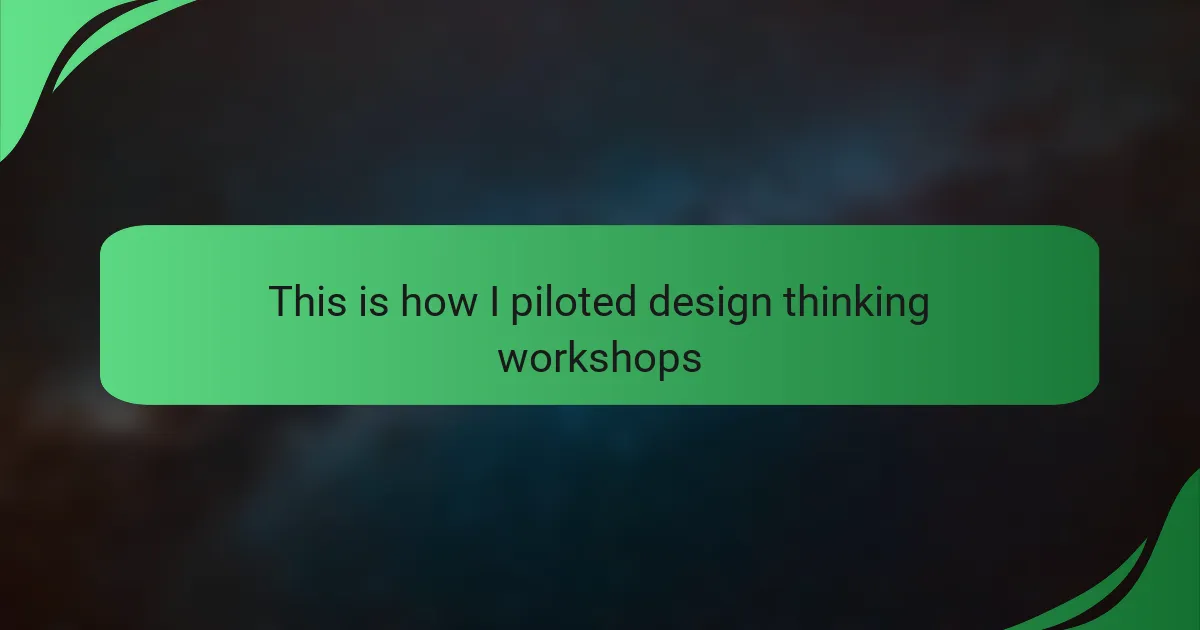Key takeaways
- Interaction design enhances user experience by merging technology with human psychology, focusing on intuitive and engaging interactions.
- Key principles of interface design include clarity, consistency, simplicity, and accessibility, all crucial for creating user-friendly experiences.
- Using the right tools, such as wireframing and prototyping platforms, facilitates collaboration and improves design effectiveness through user feedback.
- Effective tutorial selection should prioritize creators’ expertise, balance theory with practical application, and consider community feedback for better learning outcomes.
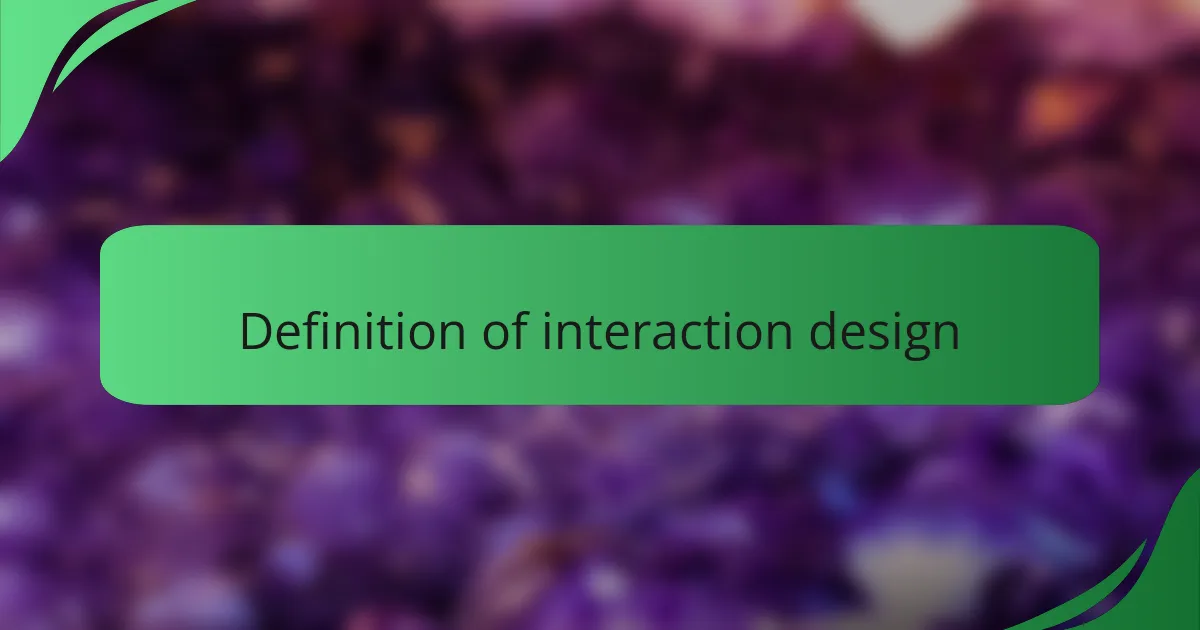
Definition of interaction design
Interaction design is all about shaping the way users interact with products and interfaces. At its core, it focuses on enhancing the user’s experience by creating intuitive and engaging interactions. I often think about how my first encounter with a well-designed interface felt almost seamless; it didn’t just serve a purpose, it connected with me.
What strikes me most is how interaction design merges technology with human psychology. It’s fascinating to realize that every click, swipe, or touch is meticulously considered. Have you ever wondered why some apps feel so natural to use while others leave you scratching your head? The difference usually lies in the thought process behind their design.
As I’ve dived deeper into the world of interaction design, I’ve learned that it’s not just about aesthetics. The true essence lies in understanding user needs and behaviors. After all, isn’t it incredible when an interaction not only meets your expectations but also delights you? That’s the magic we’re aiming for!

Importance of interaction design
Understanding the importance of interaction design is vital for any product’s success. I remember working on a project where poor interaction design led to users abandoning the app in the first few minutes. It made me realize that even the most innovative idea can falter without a thoughtful approach to how users engage with it.
Moreover, interaction design influences user retention and satisfaction. I often reflect on how a smooth, intuitive interface can transform the user experience from frustration to delight. When users feel comfortable navigating a product, they’re more likely to return. It’s a powerful reminder that good design not only attracts users but keeps them coming back for more.
The emotional connection that arises from effective interaction design cannot be overstated. Think about your favorite app—doesn’t it feel personal? That sense of familiarity comes from well-crafted interactions. I believe this connection is what elevates a user’s experience from merely functional to genuinely enjoyable.

Key principles of interface design
I’ve learned that the key principles of interface design are essential for creating user-friendly experiences. These principles guide the structure and aesthetic of any interface, ensuring it meets users’ needs while remaining accessible. For instance, when I was designing my first app, I held user testing sessions that revealed how crucial a clean layout was—small changes made a big difference in usability.
One of the biggest takeaways from my experience is the importance of consistency. It’s amazing how users gravitate towards familiar patterns in interface design. They want to feel at ease, and consistency in colors, typography, and navigation fosters this comfort. Here are some other key principles I’ve found invaluable:
- Clarity: Information should be straightforward and easy to understand.
- Hierarchy: Use visual weight to prioritize content for quick comprehension.
- Feedback: Provide users with clear indications of actions, like button responses.
- Accessibility: Design interfaces that accommodate various abilities and contexts of use.
- Simplicity: Strive for minimalism by removing unnecessary elements that could overwhelm users.
By keeping these principles in mind, I’ve been able to create interfaces that not only look great but also feel intuitive.

Tools for creating interaction designs
When it comes to creating interaction designs, the right tools can make all the difference. I’ve often found that using wireframing tools like Sketch or Adobe XD gives me a solid foundation. These platforms allow me to visualize ideas quickly, helping me identify what works and what doesn’t with real-time feedback during my design process. Have you ever felt the rush of excitement when a sketch comes to life? It’s truly rewarding.
Prototyping tools like Figma or InVision take that experience further by enabling collaboration. I remember collaborating with teammates on a project where Figma seamlessly allowed us to share and iterate designs. It’s incredible how those platforms foster communication and creativity, helping us refine our ideas in a way that feels dynamic. Don’t you just love the feeling when everyone’s input leads to a better end product?
Additionally, usability testing tools such as UserTesting or Lookback are vital in my toolkit. They provide insights into how real users interact with my designs, illuminating areas for improvement. Reflecting on my experiences, I can say that gathering user feedback often reveals insights I didn’t consider initially. Isn’t it fascinating how direct input from users can lead to breakthroughs in design? This constant iteration transforms my projects into user-centered creations that truly resonate.
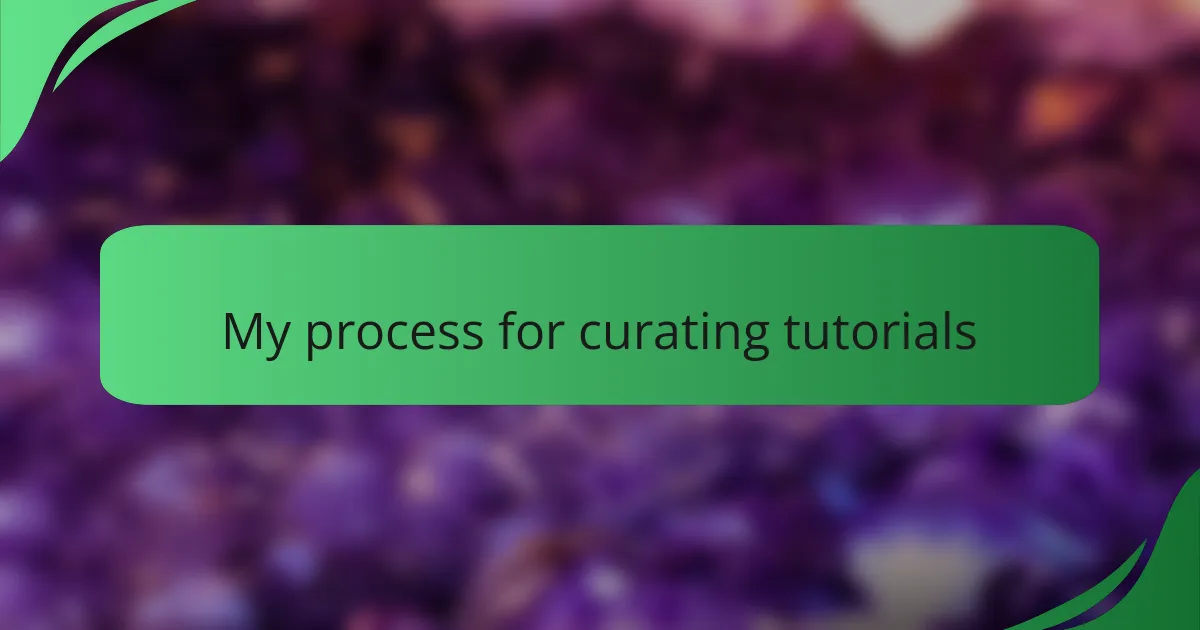
My process for curating tutorials
When I set out to curate tutorials on interaction design, I rely heavily on my own journey through the field. Early on, I struggled to find resources that truly resonated with me, so I made it my mission to gather content that is not only informative but also engaging and practical. The elation I felt when discovering a tutorial that clicked inspired me to create a collection that would bring that same joy of learning to others.
Over time, I developed a systematic approach to my curation process. I understand that everyone learns differently, so I focus on diverse content that can cater to various styles. This allows me to help others avoid the frustrating rabbit holes I once found myself in. Here’s a glimpse into my process:
- Identify key interaction design topics that resonate with current trends.
- Engage with community feedback to gauge the types of resources people find helpful.
- Review tutorials for clarity, depth, and practical application.
- Organize curated content into easily navigable categories for quick access.
- Update the collection regularly to include emerging techniques and tools.

Resources for learning interaction design
When I think about resources for learning interaction design, I often reflect on my own journey of discovery. One pivotal moment was stumbling upon online platforms like Coursera and Udemy, where I found courses taught by industry leaders. Those experiences opened my eyes to new perspectives and methodologies that really shaped my understanding of the field. Have you ever experienced a course that changed your approach to a subject? For me, it’s a reminder of how a well-structured resource can provide that “aha” moment.
Books also play an essential role in my learning process. I remember diving into “Don’t Make Me Think” by Steve Krug and feeling empowered. The insights on usability were not only practical but also resonated deeply with my own experiences. It’s fascinating how a good book can serve both as a guide and a source of inspiration, isn’t it? I often recommend it to anyone starting in interaction design as it lays foundational principles in such an engaging way.
In addition to formal resources, community engagement has been invaluable. I find platforms like Medium and design forums allow for discussions that deepen my understanding. Sharing insights and challenges with others fosters a sense of camaraderie and sparks new ideas. Don’t you just love how connecting with like-minded individuals can shift your perspective? The blend of formal learning and community interaction creates a rich tapestry of resources that has been instrumental in my growth as an interaction designer.
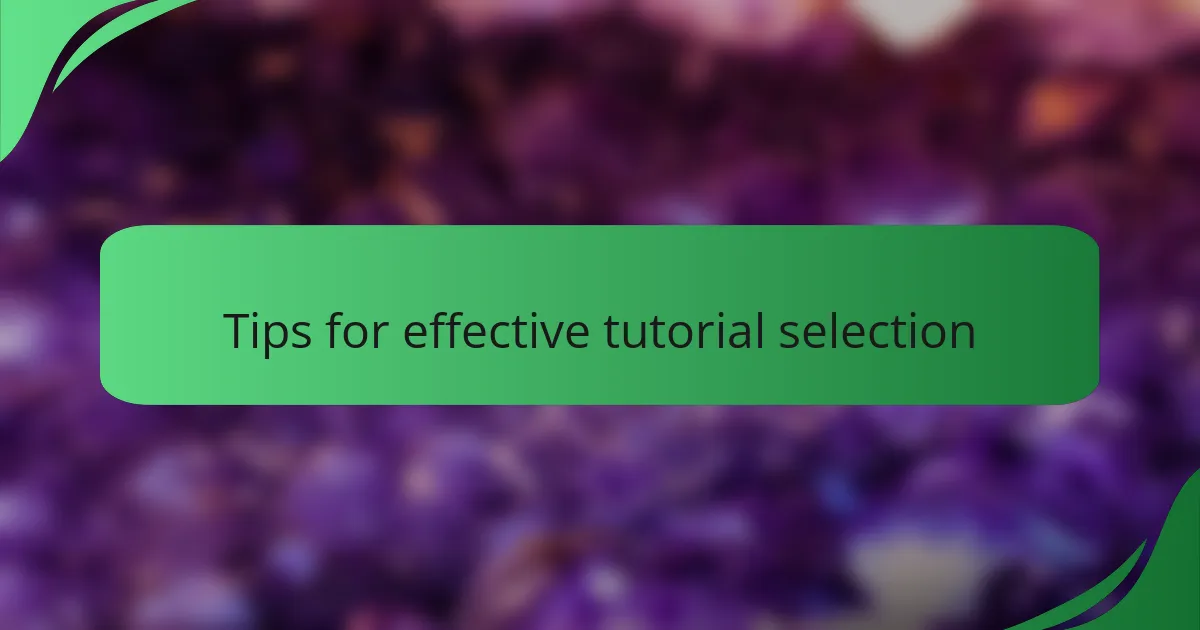
Tips for effective tutorial selection
When selecting tutorials, I always start by considering the creator’s expertise. I remember the relief I felt when I found resources authored by seasoned professionals rather than just enthusiasts. How incredible is it when you realize that the information you’re digesting comes from someone who’s been in the trenches, honed their craft, and genuinely understands the nuances of interaction design? This context adds depth to the learning experience.
Another vital tip is to look for tutorials that balance theory and practice. I often prefer those that not only explain concepts but also include actionable steps that I can follow. For instance, when I came across a tutorial that guided me through creating an interactive prototype, it transformed my understanding of theoretical concepts into tangible skills. Isn’t it inspiring when learning materials encourage you to experiment and apply your knowledge right away?
Lastly, I find it essential to assess the tutorial’s community feedback and ratings. Engaging with others who have gone through the same learning path can provide insight into the tutorial’s effectiveness. Once, I nearly dismissed a promising tutorial because it lacked high ratings, but upon viewing comments praising its clarity, I decided to dive in. That choice led to breakthroughs in my work. Have you ever discovered a hidden gem by trusting community voices? It’s remarkable how shared experiences can guide us toward the best learning opportunities.