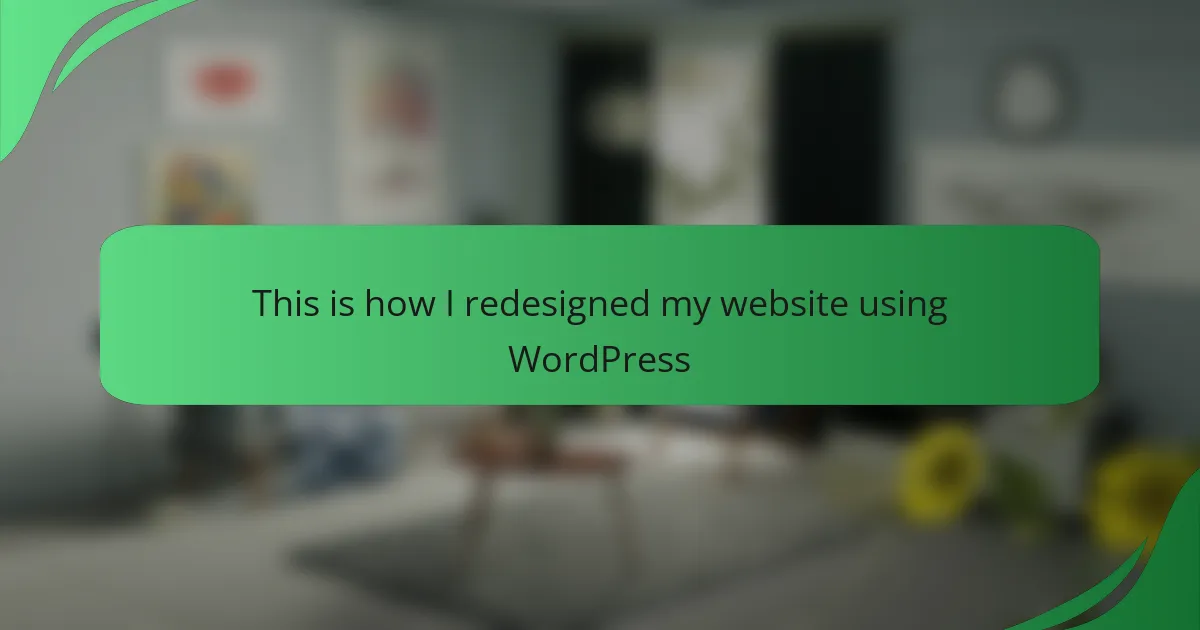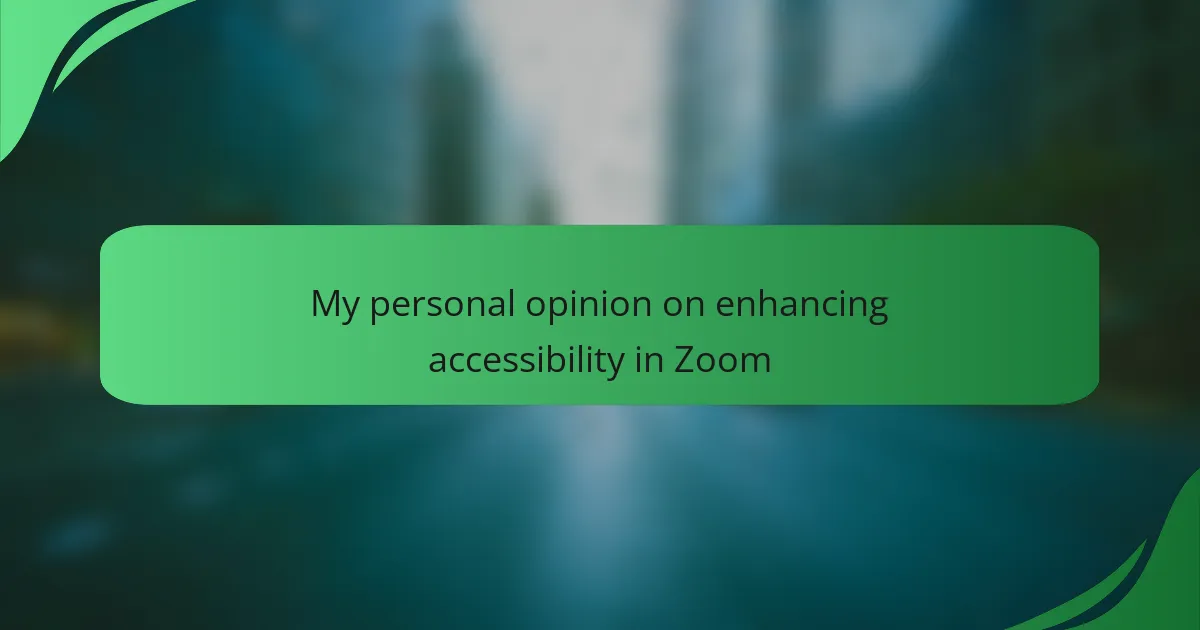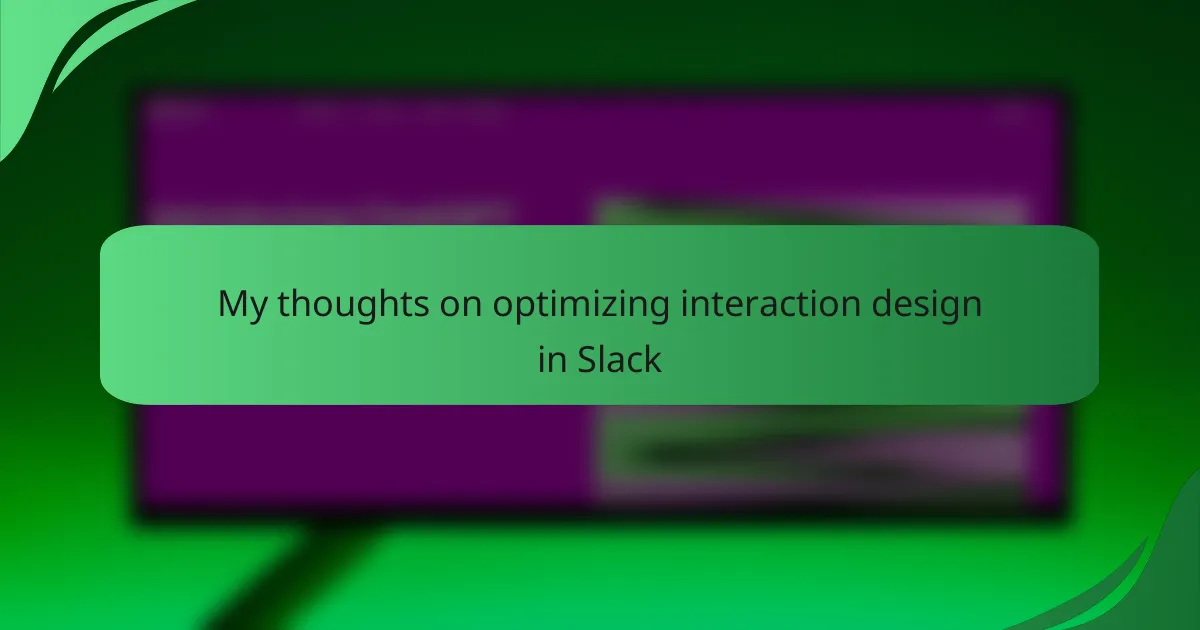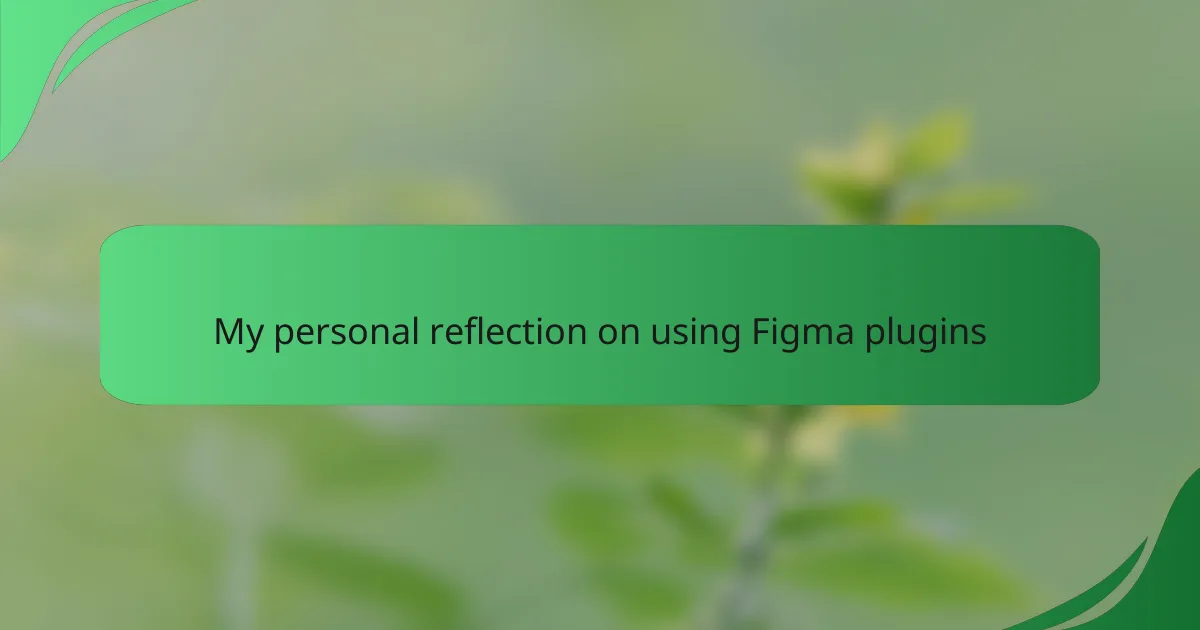Key takeaways
- Effective interface interaction design enhances user experience through intuitive navigation and consistent layout.
- Incorporating user feedback is vital; an iterative design approach leads to continuous improvement and better engagement.
- Choosing the right tools and platforms, like WordPress and design plugins, can streamline the redesign process and improve usability.
- Simplicity is key; removing unnecessary elements from the design can significantly enhance user satisfaction and clarity.

Understanding interface interaction design
Understanding interface interaction design is pivotal for creating seamless user experiences. It’s all about how users interact with a website or app—how they navigate, engage, and complete tasks. I remember when I first started exploring this field; I was fascinated by how small changes could drastically improve usability and overall satisfaction.
In my redesign journey using WordPress, I realized that effective interface interaction design required me to consider the user’s perspective at every step. By focusing on intuitive navigation and clear calls to action, I was able to transform the site into something users found enjoyable and easy to use. I still feel that spark of excitement every time I see someone effortlessly maneuver through my site.
Now, let’s look at how traditional designs compare to modern appreciation of interaction design principles:
| Aspect | Traditional Design | Modern Interaction Design |
|---|---|---|
| User Focus | Limited understanding of user needs | Empathetic approach centered on user experience |
| Navigation | Linear paths | Dynamic, intuitive pathways |
| Feedback | Minimal response to user actions | Real-time feedback and engagement |
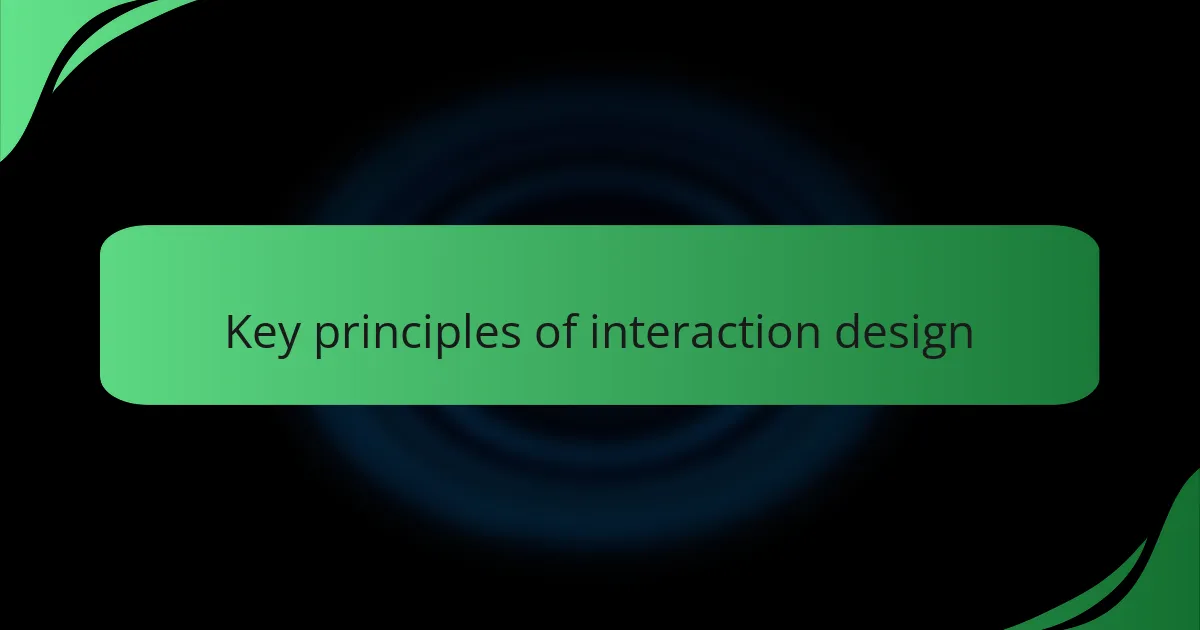
Key principles of interaction design
When I embarked on redesigning my website using WordPress, I realized that key principles of interaction design were crucial to creating a user-friendly experience. One fundamental principle I focused on was consistency. By ensuring that the layout, color scheme, and typography were uniform across all pages, I made navigation intuitive for my visitors. It reminded me of the thrill I felt when I finally achieved that seamless flow, enhancing user engagement.
Another principle that shaped my approach was feedback. Every action a user takes should provide a response, whether it’s submitting a form or clicking a button. This principle becomes a conversation between the user and the website, making it feel responsive and alive. In my design, I incorporated subtle animations and clear notifications, which made me feel accomplished when users interacted positively with the site.
- Consistency: Maintain uniform design elements to promote intuitive navigation.
- Feedback: Offer visual or audible responses for user actions to enhance interaction.
- Clarity: Use simple language and visuals to communicate effectively without confusion.
- Simplicity: Focus on the essential features to avoid overwhelming users.
- Accessibility: Design for all users, ensuring everyone can navigate comfortably.
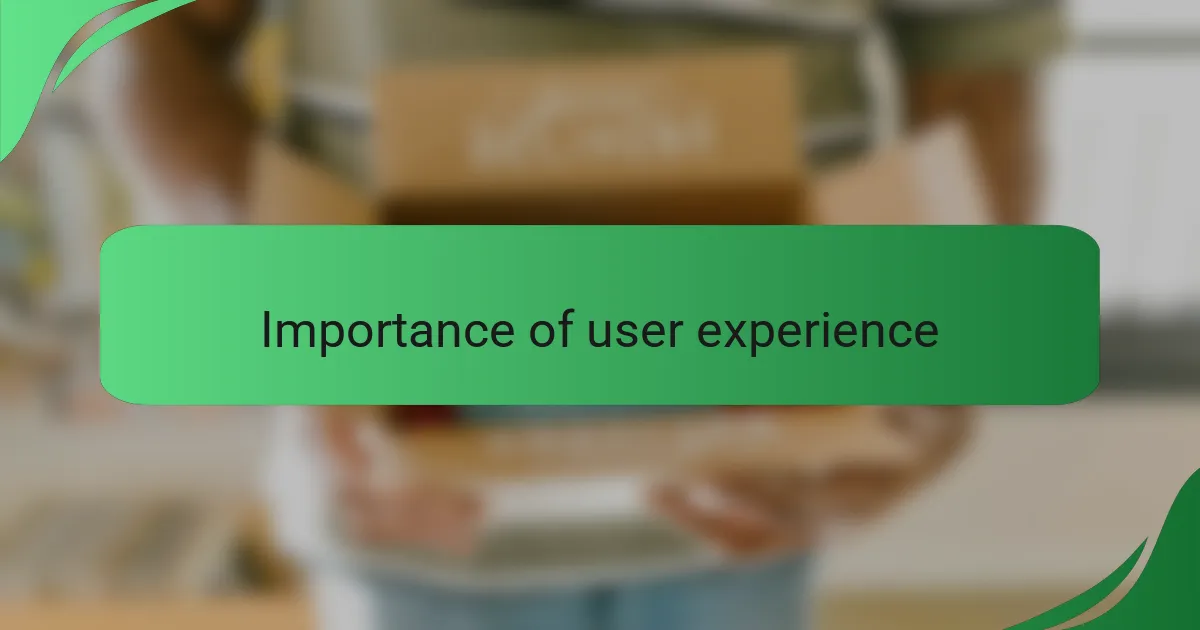
Importance of user experience
User experience (UX) is crucial for any website redesign, as it directly influences how visitors interact with your site. I learned this firsthand when I noticed that my website’s bounce rate was high. By focusing on UX, I implemented intuitive navigation and clear call-to-action buttons, which dramatically improved user engagement.
In my process, I realized that aesthetics alone don’t create a great site. A beautiful design without thoughtful interaction leaves users frustrated. For instance, while testing my new layout, a friend struggled to find essential information because of poor organization. That moment reinforced my belief: a seamless user experience is vital for keeping visitors satisfied and coming back.
Here’s a comparison table highlighting some key aspects of traditional design versus a user-centered approach:
| Traditional Design | User-Centered Design |
|---|---|
| Focus on aesthetics | Focus on user needs |
| Assumes user preferences | Researches user preferences |
| Limited testing | Extensive user testing |
| Static layouts | Dynamic, adaptable layouts |
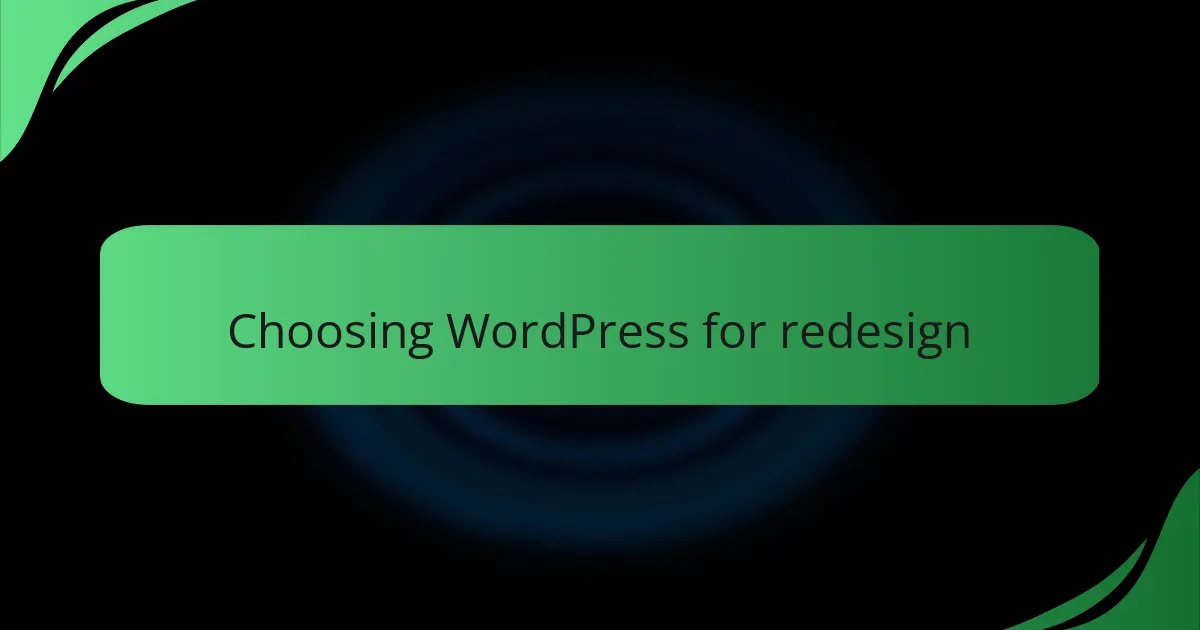
Choosing WordPress for redesign
Choosing WordPress for my website redesign felt like a natural decision. I had used WordPress previously, and its flexibility and user-friendly interface were significant draws for me. I appreciated how it enabled me to integrate various design elements smoothly while also providing powerful tools for SEO and content management.
After my initial experiences with other platforms, I realized that WordPress struck the perfect balance between customization and ease of use. I often found myself frustrated struggling with technical glitches elsewhere, but with WordPress, I felt empowered to create a design that truly represented my style and audience’s needs.
Here’s a helpful comparison table showcasing the benefits of choosing WordPress compared to other platforms based on my experience:
| Feature | WordPress | Other Platforms |
|---|---|---|
| User-Friendliness | High – Intuitive interface | Varies – Often complex |
| Customization Options | Extensive – Thousands of themes and plugins | Limited – Fewer design choices |
| SEO Capabilities | Strong – Built-in tools and plugins | Weak – Often requires add-ons |
| Community Support | Robust – Large user community | Varies – Smaller or less active |
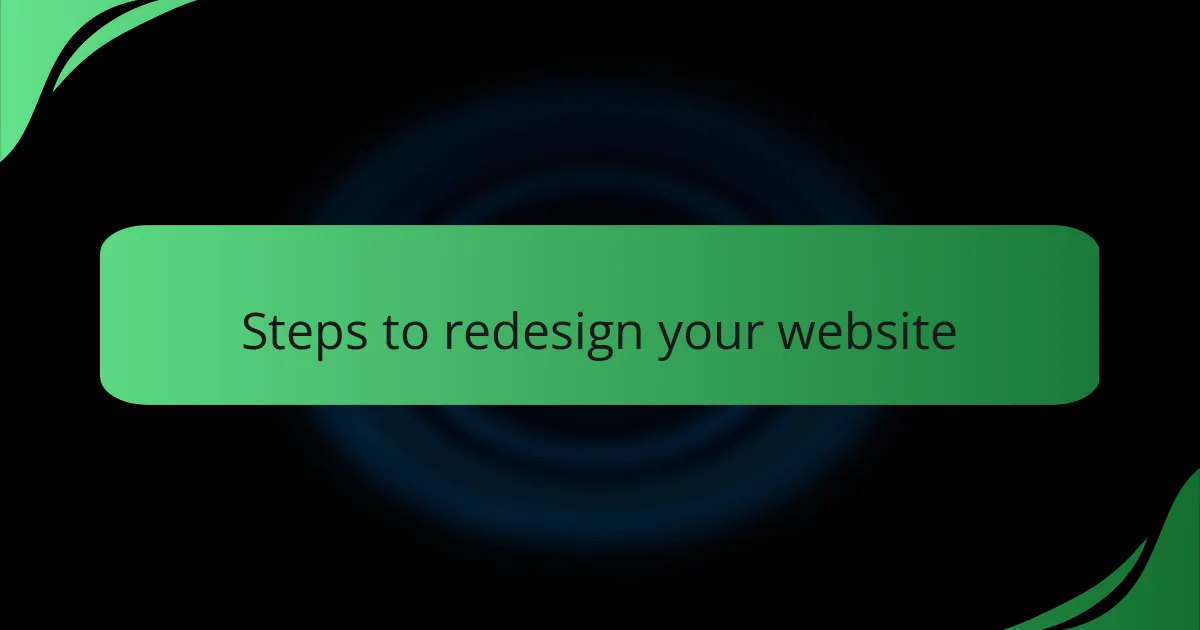
Steps to redesign your website
Redesigning my website was an exciting yet daunting journey. I started by assessing my current layout. It felt overwhelming at first, but breaking it down into manageable steps made the process easier and much more enjoyable.
When I began, I focused on understanding my audience’s needs. I also conducted a detailed analysis of visitor interactions on my site—what they liked, where they dropped off, and how long they spent on each page. This information was like gold to me, guiding my design decisions towards a more user-friendly interface.
Here are the steps I found most effective for redesigning my website:
- Define your goals: What do you want your redesign to achieve? More engagement? A clearer message?
- Conduct user research: Use surveys and analytics to understand user behavior and preferences.
- Sketch your ideas: Create wireframes that outline your new layout and key elements.
- Choose an appropriate theme: Select a WordPress theme that reflects your brand and simplifies navigation.
- Optimize for mobile: Ensure that your design is responsive and looks good on all devices.
- Test and gather feedback: Before finalizing, share your design with a small group for insights.
- Implement analytics: Set up tracking to monitor user interactions on your newly designed site.
These steps helped me stay focused and organized, turning what initially felt like a monumental task into a thrilling experience.

Tools for effective interface design
When I set out to redesign my website using WordPress, I quickly realized that choosing the right tools was crucial for effective interface design. I had a few favorites that really made a difference in streamlining my process and enhancing usability. Each tool offered unique features, and experimenting with them was a journey in itself, allowing me to tap into my creativity while also addressing practical needs.
From my experience, the right tools can elevate your design from basic to brilliant. For instance, plugins like Elementor transformed how I approached layout design, making it incredibly intuitive. Below are some essential tools that I found invaluable during my redesign process:
- Elementor: A page builder that allows for drag-and-drop layout creation.
- Figma: A collaborative design tool perfect for wireframing and prototyping.
- Sketch: Great for creating user interface designs and visual assets.
- Adobe XD: An excellent choice for designing interactive prototypes.
- Google Fonts: Provides a wide range of font options to enhance typography.
- Canva: Useful for creating graphics and social media images without needing advanced design skills.
These tools not only simplified my workflow but also ignited a passion for design that I hadn’t fully explored before. It’s amazing how the right resources can make the journey of website redesign exciting!

Lessons learned from my redesign process
While redesigning my website, I learned that understanding user behavior is critical. At first, I focused solely on aesthetics, only to discover that my layout didn’t resonate with my audience. I vividly remember the frustration when I realized that a beautiful design wouldn’t keep users engaged if it failed to support their navigation needs. This experience taught me that blending visual appeal with functionality is essential for creating lasting impressions.
Another lesson that struck me was the value of iteration. I initially launched my new design thinking it was perfect, yet, after gathering feedback, I saw room for improvement. I felt a mix of excitement and anxiety as I made changes based on user input, but witnessing the positive response was incredibly rewarding. This iterative process not only enhanced the site but also deepened my connection with my audience, reminding me that their experience truly matters.
Lastly, I discovered the importance of simplicity. In my eagerness to showcase features, I inadvertently cluttered the interface, which overwhelmed users. Removing unnecessary elements not only cleared up the design but also provided clarity to visitors. Reflecting on this, I realized that sometimes less is indeed more, and a clutter-free space fosters a more enjoyable user experience.